Integrating cdk8s with Argo CD
After having a look at how to integrate cdk8s with Flux I was asked whether I could have a look at Argo CD as well. So without further ado, let’s integrate cdk8s with Argo CD.
Argo CD
But at first, what is Argo CD? Similar to Flux it realizes Kubernetes Manifest deployments by following the GitOps paradigm. This states that the desired condition of your system should be kept in one or more Git repositories. Tools like Argo CD take care of keeping your system (Kubernetes in this case) and this state in sync. In its simplest form think of a repository containing a single Kubernetes Manifest that defines a Deployment and a Service. Argo CD will make sure to deploy them to your cluster and continue to do so for any new change.
To control Argo CD it ships with a CLI tool and a really nice web UI, that allows you to check for the status of your deployments in real time. Both allow you to create new applications or setup new cluster connections. The latter allow you to use the multi cluster functionality to orchestrate deployments over several clusters with a single instance of Argo CD. Setting one up would be next step from here.
Preparation
If you want to follow along you gonna need a running Argo CD instance. Feel free to use my snippet to set one up within 5 minutes. Otherwise go through the official Getting Started guide.
In case you are not familiar with cdk8s make sure to check out this little rundown or my dedicated blog post that goes into more detail. Otherwise let’s dive right into the action.
At first we need some cdk8s code that we can deploy later on. We are going to use the argocd-example-apps repository as a starting point. It contains the same configuration in different formats, like plain K8s manifests, a Helm Chart or kustomize files all deploying a simple guestbook application consisting of one Deployment and one Service. We are going to put our code into a new folder called cdk8s-guestbook.
As with every cdk8s application we start by executing cdk8s init python-app. I’m going to use Python but feel free to go with TypeScript. Afterwards we define the Deployment and Service objects in the main.py.
1
2
3
4
5
6
7
8
9
10
11
12
13
14
15
16
17
18
19
20
21
...
label = {"app": "guestbook-ui"}
k8s.Service(self, 'service',
spec=k8s.ServiceSpec(
type='LoadBalancer',
ports=[k8s.ServicePort(port=80, target_port=k8s.IntOrString.from_number(80))],
selector=label))
k8s.Deployment(self, 'deployment',
spec=k8s.DeploymentSpec(
replicas=1,
selector=k8s.LabelSelector(match_labels=label),
template=k8s.PodTemplateSpec(
metadata=k8s.ObjectMeta(labels=label),
spec=k8s.PodSpec(containers=[
k8s.Container(
name='guestbook-ui',
image='gcr.io/heptio-images/ks-guestbook-demo:0.2',
ports=[k8s.ContainerPort(container_port=80)])]))))
...
If that’s done we push the code into a repo that is preferably publicly accessible. Otherwise we need to pass ArgoCD the credentials to the repo later on. Afterwards we can continue with the integration.
Integration
Currently cdk8s is not supported by Argo CD out-of-the-box. To be able to use it we need to register cdk8s as a custom config management plugin. This works by simply creating/updating the argocd-cm Kubernetes ConfigMap with something like the following content:
1
2
3
4
5
6
7
8
9
10
11
12
13
14
15
16
17
18
19
20
# config.yml
data:
configManagementPlugins: |
- name: cdk8s # the name of the plugin that we'll later use to reference it
init: # some optional preprocessing commands
command: ["bash"]
args: ["-c", "pipenv install && cdk8s import -l python && cdk8s synth"] # making sure everything is installed and generating the K8s manifest(s)
generate: # the output of this command will be deployed onto the target cluster
command: ["bash"]
args: ["-c", "cat dist/*"] # printing the generated Kubernetes manifests
kind: ConfigMap
apiVersion: v1
metadata:
annotations:
labels:
app.kubernetes.io/name: argocd-cm
app.kubernetes.io/part-of: argocd
name: argocd-cm
namespace: argocd
selfLink: /api/v1/namespaces/argocd/configmaps/argocd-cm
Apply this with kubectl apply -f config.yml and our plugin is ready to use.
So let’s try it out. I’m going to use the Argo CD CLI tool but creating the application using the web UI will work as well. After issuing this command:
1
2
3
4
5
6
7
$ argocd app create guestbook \ # creating an application called guestbook
--repo https://github.com/brennerm/argocd-example-apps.git \ # the URL of our repo
--path cdk8s-guestbook \ # the path to the folder containing our config
--dest-server https://kubernetes.default.svc \ # the cluster we want to deploy to
--dest-namespace default \ # the namespace we want to deploy to
--sync-policy automated \ # enabling automatic sync of changes in the repo
--config-management-plugin cdk8s # make sure to use our cdk8s plugin
we end up with the following error:
FATA[0006] rpc error: code = InvalidArgument desc = application spec is invalid: InvalidSpecError: Unable to generate manifests in cdk8s-guestbook: rpc error: code = Unknown desc = ‘bash -c pipenv install && cdk8s import -l python && cdk8s synth’ failed exit status 127: bash: pipenv: command not found
Having some background knowledge of Argo CD’s internals make this issue somewhat predictable. Each config management plugin is being executed in a component called the argocd-repo-server. To make our custom plugin work we also need to make sure that the tools we use are available in this environment. In our case these are pipenv and cdk8s. The proposed solutions are the following:
- using volume mounts containing the necessary binaries
- providing a custom image for the argocd-repo-server
If you’ve read my last post you know that Flux has the exact same problem and that I’m pretty disappointed by these options. But that’s what we have to work with. I decided to go with the custom image as it appears easier to me. Below you can find my Dockerfile adding the missing binaries.
1
2
3
4
5
6
7
8
9
10
11
12
13
14
15
16
17
FROM argoproj/argocd:latest
USER root
RUN apt-get update && \
apt-get install -y \
curl \
python3-pip && \
apt-get clean && \
pip3 install pipenv
RUN curl -sS https://dl.yarnpkg.com/debian/pubkey.gpg | apt-key add -
RUN echo "deb https://dl.yarnpkg.com/debian/ stable main" | tee /etc/apt/sources.list.d/yarn.list
RUN apt-get update && apt-get install -y yarn
RUN yarn global add npm cdk8s-cli
USER argocd
After building this Dockerfile and pushing the resulting image to a Docker registry of your choice (pro tip: if you are working with kind use the really nice load feature) we need to update the argocd-repo-server Kubernetes Deployment to use the new image, e.g. with kubectl edit -n argocd deployments.apps argocd-repo-server.
If we’ve made sure that the argocd-repo-server pod has been recreated with the new image we can give creating our application a second try. This time everything should work and we’ll end up with the guestbook pod being started.
1
2
3
$ kubectl get pods
NAME READY STATUS RESTARTS AGE
cdk8s-guestbook-deployment-967cec91-65b878495d-jcczj 0/1 ContainerCreating 0 16s
To make sure Argo CD is properly syncing changes let’s set the replicaCount in the main.py to 2, push the change and et voila:
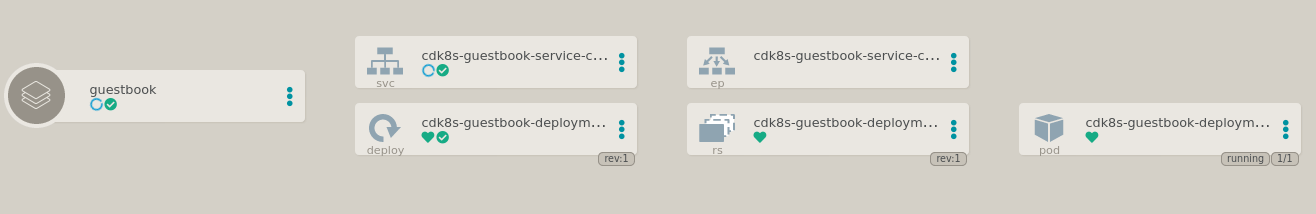
Conclusion
So there you have it. A fully functional integration of cdk8s with Argo CD. The main steps being:
- registering the cdk8s configuration management plugin
- making the necessary tools available in the argocd-repo-server
- using the cdk8s plugin when creating the Argo CD application
I’m still not satisfied with having to customize an internal service to make everything work but AFAIK there’s currently no way around it. If you know of any better way or see some possible improvements please let me know.